📘 GetCID API Documentation
Automate confirmation ID generation for MS Windows and Office activations using our API. Fast, simple, and reliable!
🔗 Base URL
https://api.getcidinfo.com
1. Get Account Balance
GET /v1/balance?api_key=<your_api_key>
Returns the number of CIDs remaining in your account.
Response
{
"status": "success",
"balance": 18.0
}
2. Generate Confirmation ID
GET /v1/get_cid?api_key=<your_api_key>&iid=<installation_id>&just_check=0
just_check=0– Generate new CIDjust_check=1– Check existing CID
Response
{
"status": "success",
"iid": "5970286-…-7079206",
"cid": "497905-946980-…-099054"
}
Error Examples
| Status | Code | Explanation |
|---|---|---|
| error | wrong_iid | Invalid Installation ID |
| blocked | key_blocked | API Key is blocked |
3. Bulk License Key Checker
GET /v1/check_keys?api_key=<your_api_key>&keys=<key1,key2,...>
Response
{
"status": "success",
"results": [
{
"key": "XXXXX-XXXXX-XXXXX-XXXXX-XXXXX",
"description": "Office 2021 Pro Plus",
"sub_type": "Retail",
"error_code": "0x00000000"
}
]
}
📈 Pricing
| Package | CIDs | Price/CID | Total |
|---|---|---|---|
| Single | 1 | $1.30 | $1.30 |
| Advanced Pack | 50 | $0.29 | $14.50 |
| Professional Pack | 100 | $0.25 | $25.00 |
| Business Pack | 300 | $0.23 | $69.00 |
| Website Owner’s Pack | 1000 | $0.15 | $150.00 |
🚀 How It Works
- Get Installation ID from Microsoft’s activation wizard.
- Use the API to generate the CID.
- Enter the CID in the activation wizard to complete activation.
🛡️ Security Tips
- Keep your API key secure and confidential.
- Rotate keys periodically and monitor usage.
- Use HTTPS for all requests.
📞 Support
- Email: [email protected]
- Telegram: @getcidinfo_support
Note: This API supports all MS products including Windows 7–11 and Office 2013–2024.

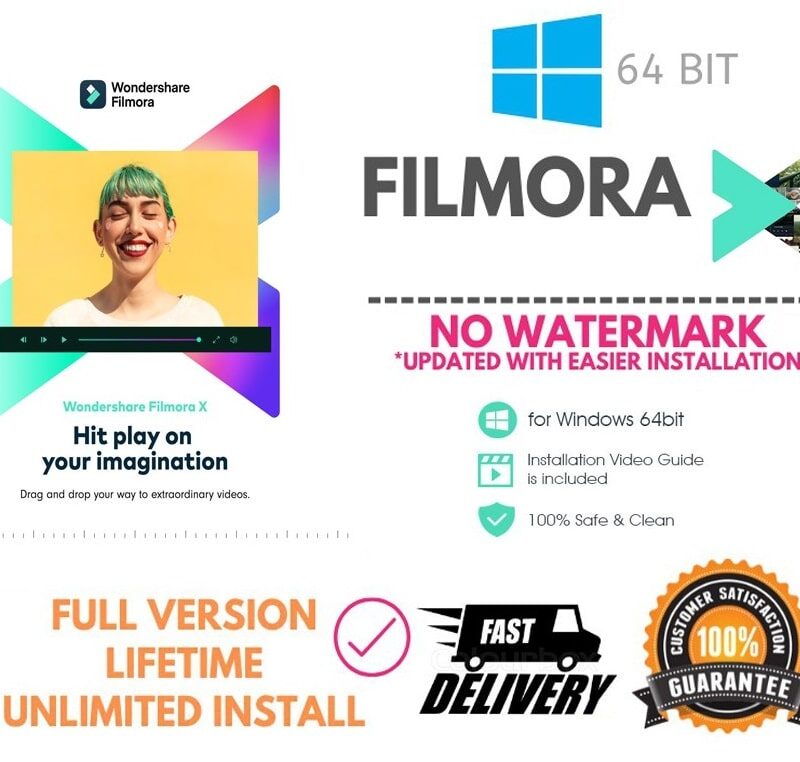 Wondershare Filmora X 2022 Video Editor For Windows (Read Description)
Wondershare Filmora X 2022 Video Editor For Windows (Read Description)