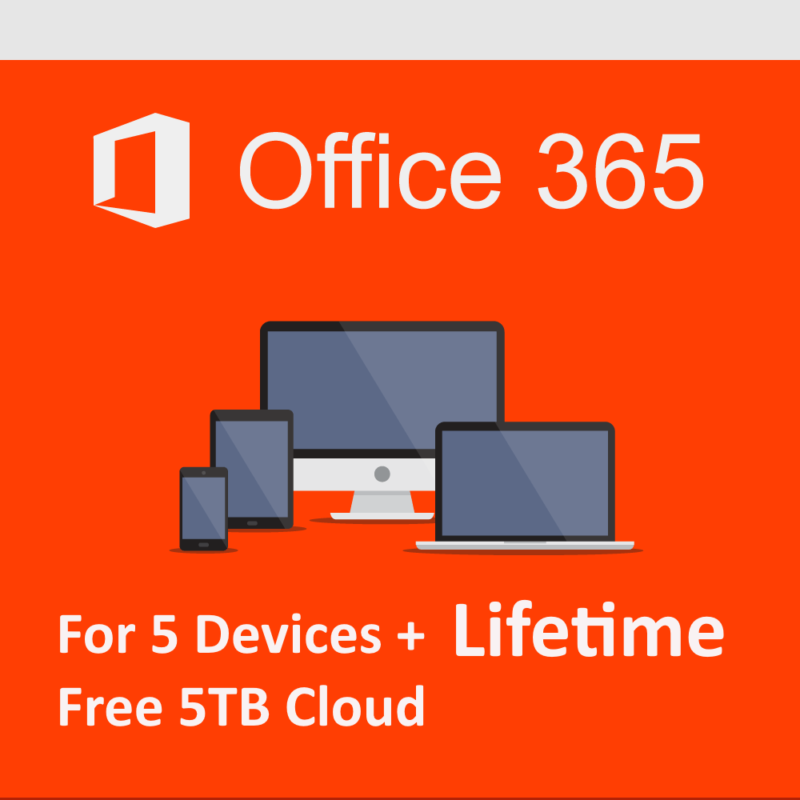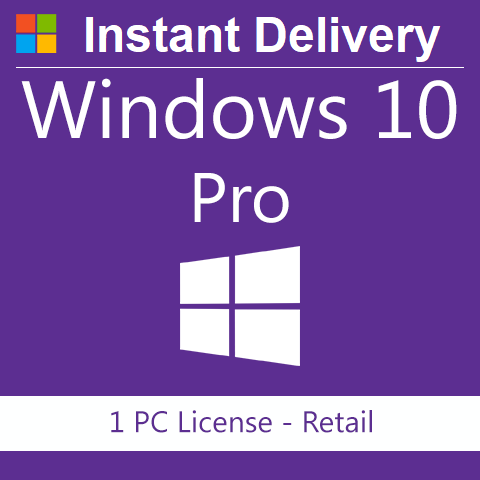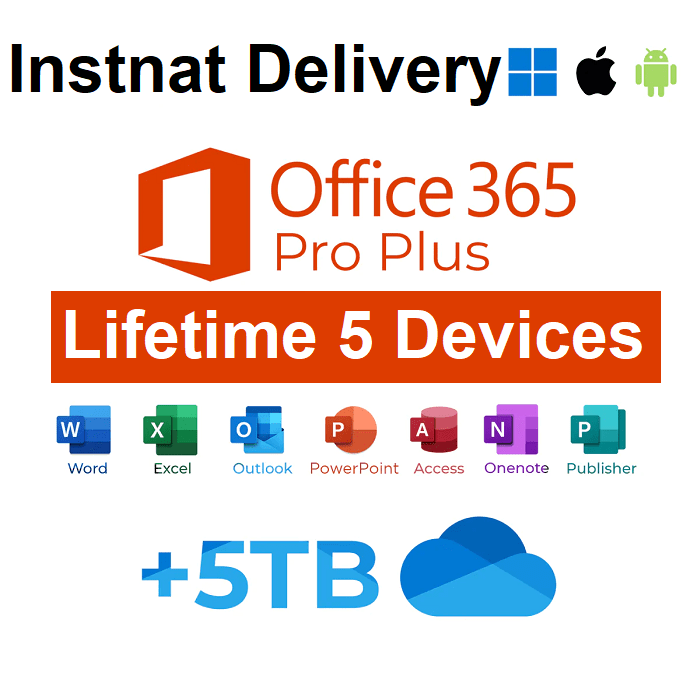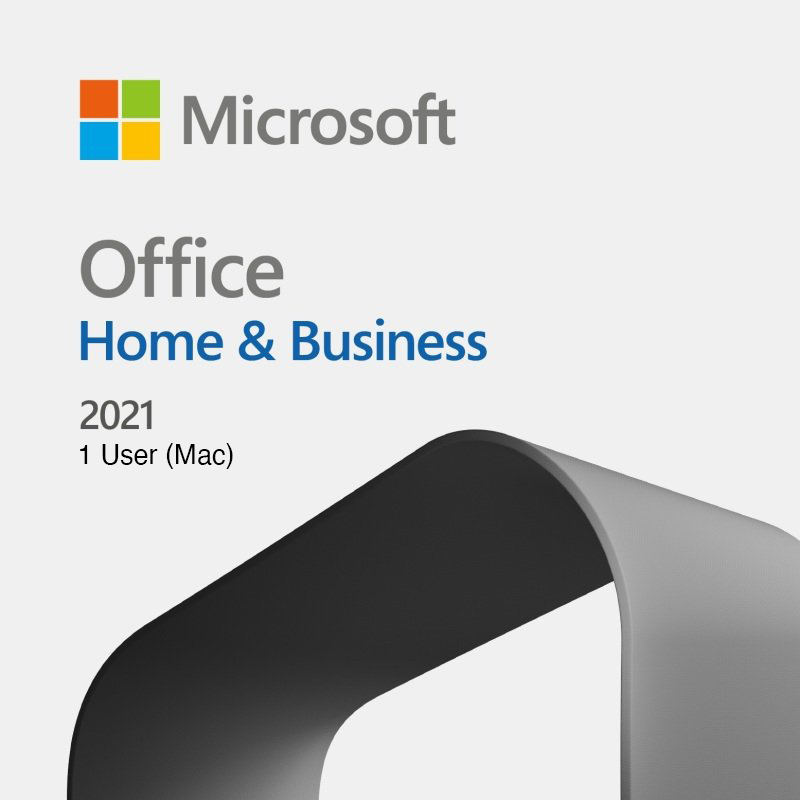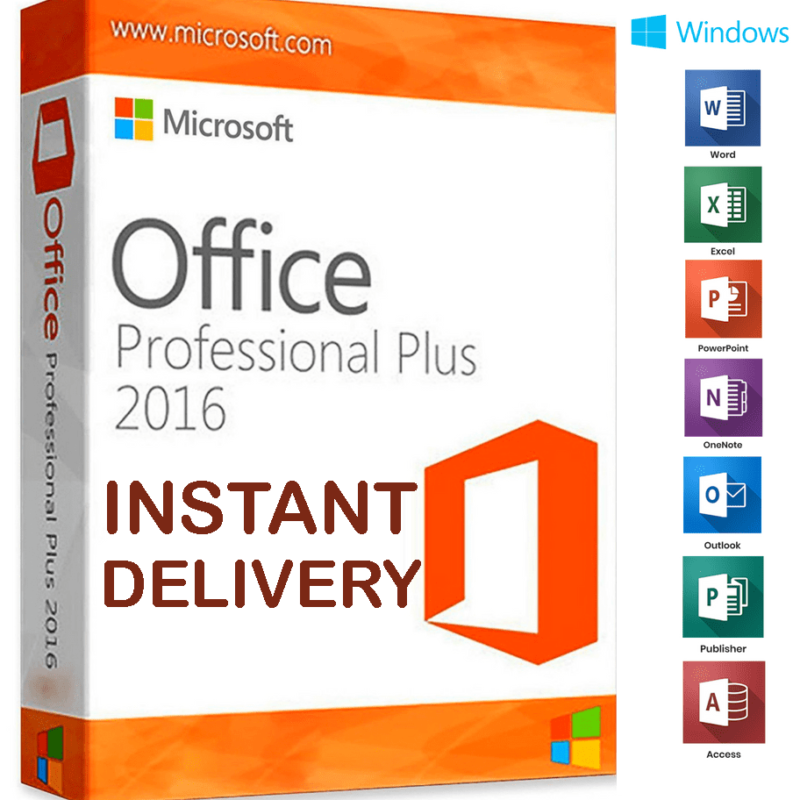Get Confirmation id FREE for your Microsoft Office and Windows Activation.
IF you want to launch your own GETCID website like our site, then contact us, we will setup everything for you at reasonable prices. Contact us on Telegram / Skype
Our GetCID Generator working even when Microsoft’s CID Server is down, Other GetCID Sites are not Working. But we can Get CID even now using below GetCID Generator App.
GetCID for your Microsoft Office (2021, 2019, 2016, 2013, 2010) or Windows (11, 10, 8, 7, Server) quickly and hassle-free. Generate your Confirmation ID (CID) in just 20 seconds! Simply purchase CID balance, enter your Installation ID in the form below, and click “Get Confirmation ID” to receive your CID instantly. Our GetCID Telegram bot lets you get a CID by simply sending an image of the Installation ID—no manual typing needed!
GetCID Pricing Plans
- 1000 CIDs at $0.15/CID
- WordPress Plugin
- License Checking API
- GetCID API Access
- Dedicated Support
✅Want to launch your own GETCID website OR TG Bot? Contact us, and we’ll set it up for you at affordable prices Telegram / Skype
✅Buy License keys from our Shop : Click Here ; We sell all Office and Windows keys at affordable prices.
What is Microsoft’s Self-Service GetCID WebTool & How it Helps to GETCID?
Microsoft’s Self-Service Support WebTool is a user-friendly online tool designed to assist users with the activation of Microsoft products, such as Office and Windows, by providing a Confirmation ID (GETCID). This tool is especially useful for users who cannot access the internet for online activation or encounter difficulties with the activation process. A key feature of the tool is its ability to facilitate offline telephone activation without the need to speak directly to a Microsoft support representative, making the process faster and more efficient.
When users face issues with internet-based activation—whether due to connectivity problems or other technical difficulties—they can use the WebTool to activate their Microsoft software via offline telephone activation. This method involves providing an Installation ID and receiving a Confirmation ID (GETCID), which is used to activate the product. The advantage of this method is that no internet connection is required, and it bypasses the need for a phone call to Microsoft support, which can sometimes result in long wait times.
The WebTool is available for both Microsoft Office and Microsoft Windows users, providing a straightforward, step-by-step process for obtaining the Confirmation ID. Once the user enters the required information, the tool generates the ID almost immediately, allowing users to activate their software with minimal hassle.
What is GETCID, and How Do You Get It?
GETCID refers to the Confirmation ID required for activating Microsoft Office or Windows through offline telephone activation. Our GETCID Generator tool is a self-service web-based application provided by Microsoft that generates a unique Confirmation ID when users enter their Installation ID from either their Office or Windows product. The process of obtaining a Confirmation ID through GETCID eliminates the need for users to call Microsoft support or wait for assistance. By using the our GETCID website, users can instantly generate the necessary Confirmation ID by providing their Installation ID. This allows users to proceed with activation even without an internet connection. GETCID is an efficient online tool designed to simplify the process of activating Microsoft Office and Windows OS through offline activation. This tool generates a Confirmation ID (CID), which is necessary for completing the activation when online methods are unavailable or when users face issues with internet connectivity. Whether you’re working with Office 2021, 2024, Windows 10, Windows 11, or older versions, GETCID offers a quick and easy way to get your software activated without having to call Microsoft support.
Key Benefits of Using our GETCID Generator:
- Simple Process: Requires only your Installation ID from the product to generate the CID.
- Instant Activation: You can generate your Confirmation ID in just 30-40 seconds.
- No Need for Phone Calls: Avoid long waits or troubleshooting with Microsoft support.
- Wide Compatibility: Supports all major versions of Microsoft Office and Windows OS.
How Do You GetCID or Confirmation ID Using Our GetCID Generator?
GETCID refers to the Confirmation ID (CID) required for activating Microsoft Office or Windows products through offline telephone activation. The GETCID tool is a self-service, web-based application offered by Microsoft, which generates a unique Confirmation ID when users provide their Installation ID from either Office or Windows products. The GETCID process streamlines the activation process by removing the need for users to call Microsoft support or wait for assistance. By using our GetCID WebTool, users can instantly generate the required Confirmation ID by entering their Installation ID, enabling them to quickly complete the activation process and get back to work.
Getting your Confirmation ID (CID) for Microsoft Office or Windows activation is straightforward with our user-friendly self-service tool. Follow these simple steps:
- Purchase CID Balance:
First, you’ll need to purchase a CID balance on our website. This balance will give you the ability to generate Confirmation IDs for your Microsoft products from our page. - Enter Your Installation ID:
Once you have purchased your CID balance, return to this page and input your Installation ID in the provided fields. Your Installation ID is typically displayed on the activation screen of Microsoft Office or the Windows activation window. - Click ‘Get Confirmation ID’:
After entering your Installation ID, click on the ‘Get Confirmation ID’ button to initiate the process. - Receive Your CID:
Within approximately 30 seconds, your Confirmation ID will appear on the screen. If the CID does not appear immediately, simply refresh the page and try again. - Activation Complete:
After receiving your Confirmation ID, return to your Microsoft Office or Windows activation screen, input the Confirmation ID, and complete the activation process. If you encounter any issues, feel free to contact our support team for assistance.
With our GetCID WebTool, activation is quicker and easier than ever!
How to Get a Confirmation ID (GETCID) for Microsoft Office 2024, 2021, 2019, 2016, 2010
If you need to activate Microsoft Office and require a Confirmation ID, follow these steps:
- Open a Microsoft Office Application: Launch any Office app like Word or Excel on your computer.
- Navigate to the Activation Wizard:
- Go to the Account menu.
- Click on Change Key or Apply License Key.
- Choose the Telephone Activation Option:
- In the activation wizard, select the option “I want to activate by Telephone”. This will show you the Installation ID and guide you through the process.
- Provide the Required Information:
- You will be prompted to enter your product key and select your country or region.
- Generate Your Confirmation ID:
- You can use our GETCID Generator WebTool, which is a much quicker and easier option.
- Enter the Confirmation ID:
- Once you’ve received the Confirmation ID, enter it into the activation wizard to complete the activation.
- Final Step: After entering the Confirmation ID, your Microsoft Office product will be activated and ready for use.
Note: The activation process may vary slightly depending on the version of Office you are using, but the general steps remain the same.
How to Get a Confirmation ID (GETCID) for Microsoft Windows 11, 10, 7 Activation from Installation ID
If you need to activate Microsoft Windows, follow these steps:
- Open Run Command: Press the Win+R keys to open the Run dialog, then type SLUI 4 and press Enter.
- Choose Your Country or Region: The activation wizard will ask you to select your country or region from a list.
- Get Your Installation ID: The wizard will provide you with an Installation ID.
- Generate Your Confirmation ID:
- You can use our GETCID Generator WebTool, which offers a faster and more convenient alternative.
- Complete Activation: Once you have the Confirmation ID, return to the activation wizard, enter the ID into the provided field, and click Activate.
By following these steps, your Windows OS (whether Windows 7, 10,8, or 11) will be activated quickly and without the need for an internet connection.
Why Use our GETCID Generator tool?
GETCID is an invaluable tool for Microsoft users who need to activate their products but lack an internet connection or encounter issues with online activation. Here are some of the primary benefits of using GETCID:
- Fast and Convenient: The GETCID tool generates the Confirmation ID almost instantly (30-40 seconds), reducing activation time significantly compared to calling Microsoft support.
- Offline Activation: Users can activate their software without being connected to the internet, making it ideal for those in low-connectivity areas or with limited internet bandwidth.
- Avoid Long Wait Times: By using our GETCID tool, users bypass the need for lengthy phone calls to Microsoft customer support, saving valuable time.
- Supports Multiple Versions: GETCID works for Microsoft Office versions (2010, 2013, 2016, 2019, 2021, and newer) and Windows OS (7, 8, 10, 11), making it a versatile tool for a wide range of Microsoft products.
Microsoft Offline Telephone Activation Guide for Windows (GETCID)
Microsoft Windows Activation by Phone
To activate Windows offline via telephone activation:
- Open the Activation Wizard: Press Win + R, type SLUI 4, and click OK.
- Select Country/Region: Choose your country or region from the list.
- Obtain Installation ID: The wizard will display an Installation ID.
- Get Your Confirmation ID:
- Now use our GETCID WebTool to obtain your Confirmation ID.
- Complete Activation: Enter the Confirmation ID in the wizard to activate your Windows OS.
Microsoft Office Activation by Phone
To activate Microsoft Office via telephone:
- Launch an Office App: Open an Office app like Word or Excel.
- Go to Activation Settings: Navigate to the Account menu and click Change Key or Apply License Key.
- Select Telephone Activation: Choose “I want to activate by Telephone” in the activation wizard.
- Generate Confirmation ID:
- Use the GETCID WebTool to obtain your Confirmation ID.
- Activate Your Office: Enter the Confirmation ID in the wizard to complete the activation.
GETCID Pro activation code:
GETCID Pro is an enhanced version of the tool and to get the activation code for GetCID pri sompley buy CID balance, designed for professionals or businesses that require bulk activations or faster processing times. Some features of GETCID Pro include:
- Faster Processing: Enjoy priority processing for quicker Confirmation ID generation.
- Bulk Activation: Activate multiple copies of Microsoft Office or Windows products simultaneously.
- Dedicated Support: Access expert assistance to resolve any issues that may arise during activation.
Free GETCID Service
GETCID offers a free trial for users who need a Confirmation ID for their Microsoft products. You can generate a Confirmation ID for Microsoft Office or Windows without paying a dime, which allows you to bypass phone calls to Microsoft support.ne of the standout features of GETCID is the ability to generate Confirmation IDs for free once you ask us to activate your trail CIDPro servservice. You can activate Microsoft Office 2021, Office 2019, or Windows 10 at no cost, saving time and money on expensive support calls.
Here’s how to get your free Confirmation ID:
- Open the Activation Wizard: As described earlier, launch the activation wizard and choose telephone activation.
- Copy Installation ID: After obtaining your Installation ID, copy it.
- Get Free CID: Visit GETCID and generate your Confirmation ID for free.
The free GETCID access helps users skip the long waiting times for Microsoft support and enables quick activation of Microsoft products.
Troubleshooting Common GETCID Issues
While GETCID is highly reliable, users may occasionally encounter issues. Here’s how to troubleshoot:
- Incorrect Installation ID: Double-check the Installation ID entered into the tool, as even small errors can prevent activation.
- No Confirmation ID: Refresh the page or try entering the Installation ID again if the Confirmation ID doesn’t appear.
- Activation Issues: If the activation wizard doesn’t accept the Confirmation ID, ensure your version of Office or Windows supports offline activation. Some versions may not support this method.
GETCID WordPress Plugin: Simplify Microsoft Activation on Your Website
If you’re a WordPress website owner or run a digital business, GETCID offers a plugin that integrates our Confirmation ID generation tool directly into your website. This plugin is an ideal solution for digital agencies, resellers, or any business handling multiple Microsoft product activations.
Features of the GETCID WordPress Plugin:
- Instant Activation: Generate Confirmation IDs for Office and Windows products directly from your WordPress dashboard.
- Bulk Activation: Easily manage multiple product activations for teams or clients.
- Easy Setup: Install and configure the plugin with just a few clicks.
- Secure and Reliable: The plugin ensures smooth, safe, and error-free activation.
By integrating the GETCID WordPress plugin, you can provide your clients with a self-service option for activating their Microsoft products directly from your website. If you want the plugin then Contact us on Telegram / Skype.
Conclusion: Simplify Your Activation with our GETCID Generator Tool
In conclusion, Our GETCID service offers a fast, reliable, and convenient way to activate Microsoft Office and Windows products, especially when online activation is not an option. Whether you’re using Windows 10, 11, or Office 2016, 2019, 2024, or 2021, GETCID provides a straightforward, self-service solution to generate a Confirmation ID and complete your activation process efficiently.
For businesses, professionals, or individuals needing bulk activations, GETCID Pro offers enhanced features such as priority processing and dedicated support. The GETCID WebTool is a must-have for anyone looking to activate Microsoft products quickly and easily.